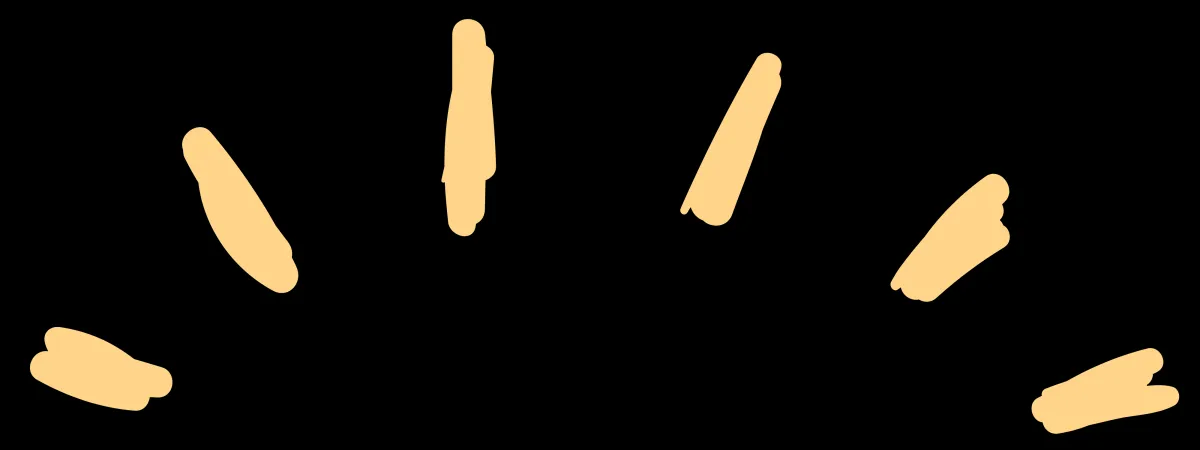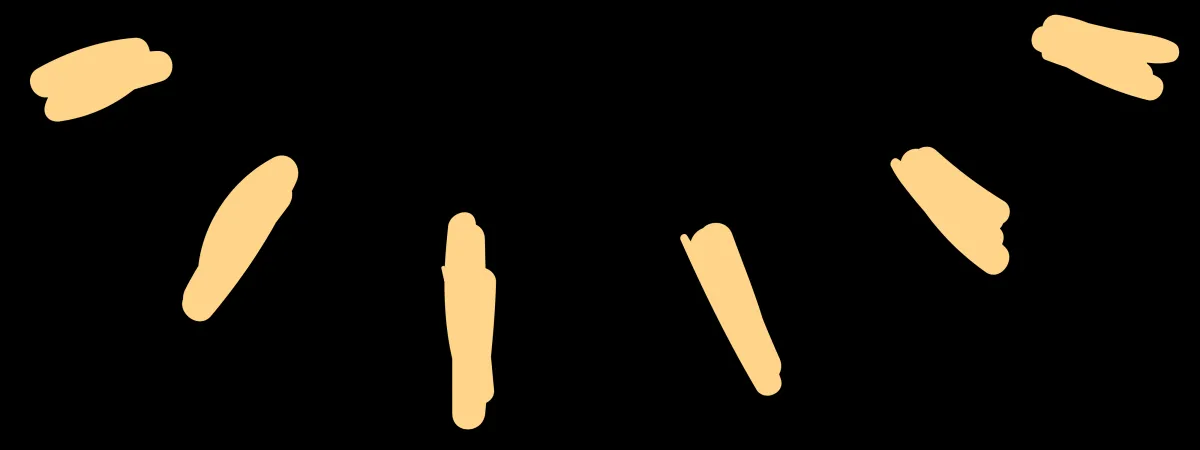Streamline Studio

We've created a FREE step-by-step guide to help you determine if your business is ready for automation, understand why it’s a game-changer, and learn how it works. Whether you’re tired of repetitive tasks, struggling with inefficiencies, or looking to scale without adding overhead, this guide will provide the clarity and actionable steps you need to streamline your operations and unlock your full potential.
Just continue below to to find out more...
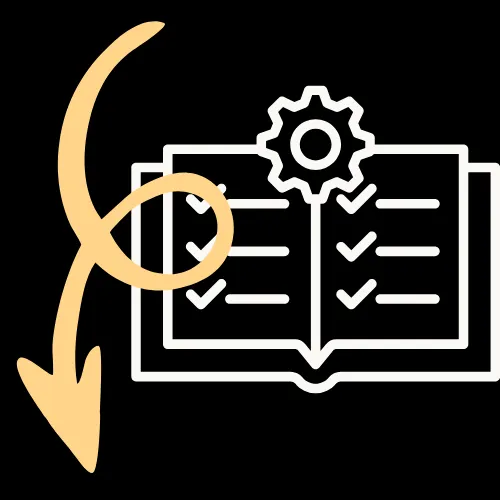

We've created a FREE step-by-step guide to help you determine if your business is ready for automation, understand why it’s a game-changer, and learn how it works. Whether you’re tired of repetitive tasks, struggling with inefficiencies, or looking to scale without adding overhead, this guide will provide the clarity and actionable steps you need to streamline your operations and unlock your full potential.
Just continue below to to find out more...
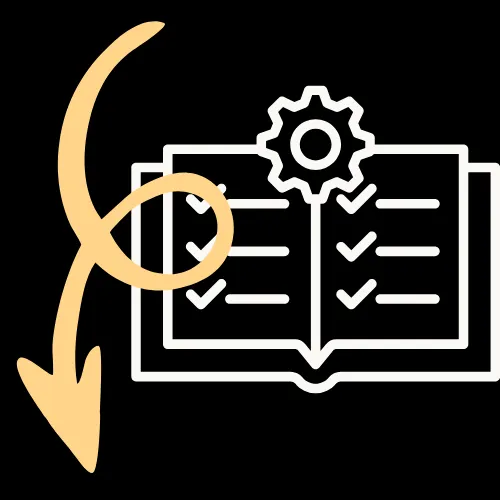
Introduction: Why Automation Matters
As a business owner, your time is one of your most valuable assets. Repetitive tasks and manual processes can drain hours from your week, leaving less time for growth, strategy, and innovation. These inefficiencies not only limit your productivity but also prevent you from dedicating energy to high-priority goals like customer satisfaction, employee development, and scaling your business. Automation allows you to streamline these processes, freeing you to focus on what truly matters and enabling your business to operate at peak efficiency.This guide will help you identify the key areas in your business that can benefit from automation and how to implement it effectively, ensuring yImageou achieve measurable results with minimal effort.


Common Signs It’s Time to Automate
Not sure if your business is ready for automation? Here are common indicators that signal automation could be a game-changer for your operations:
• Time-Consuming Repetition: Tasks like data entry, invoicing, or scheduling take up too much time, leaving less bandwidth for strategic thinking and growth.
• High Error Rates: Manual processes lead to frequent mistakes, such as typos or missed deadlines, which can harm customer trust and lead to financial losses.
• Missed Opportunities: Delayed responses to leads or customers cost you valuable sales and affect long-term relationships.
• Scalability Challenges: Your team struggles to keep up with growth without adding headcount, creating bottlenecks and inefficiencies.
• Disconnected Tools: Your software doesn’t communicate well, requiring manual data transfers and increasing the chance of errors.
• Employee Burnout: Your team spends too much time on repetitive, low-value tasks, leading to frustration and reduced morale.


Processes Perfect for Automation
Here are some business functions that can be automated effectively, saving time and boosting efficiency:
a. Customer Relationship Management (CRM):
• Automate lead capture, follow-ups, and reminders to ensure no potential client falls through the cracks.
• Sync customer data across tools like HubSpot, Salesforce, or Zoho, creating a unified view of customer interactions.
• Set up workflows for re-engaging inactive leads or upselling to existing customers.
b. Marketing and Communication:
• Schedule and send personalized email campaigns at optimal times to maximize engagement.
• Automate social media posts across platforms to maintain a consistent online presence.
• Trigger welcome emails, abandoned cart reminders, or promotional offers based on user behavior.
c. Administrative Tasks:
• Automate appointment scheduling with tools like Calendly, removing the back-and-forth of email coordination.
• Create workflows for expense tracking, timesheets, or employee onboarding processes.
• Generate reports automatically, providing insights without manual compilation.
d. Sales and E-commerce:
• Process orders and track inventory in real-time to avoid stock issues.
• Send automated order confirmations, shipping updates, and post-purchase follow-ups.
• Collect and analyze sales data to identify trends and opportunities for growth.
e. Financial Operations:
• Automate invoice creation, payment reminders, and overdue notices to improve cash flow.
• Sync financial data with accounting tools like QuickBooks or Xero, ensuring accuracy and saving time.
• Set up automated tax calculations and compliance checks.


Benefits of Automation
The advantages of automation go beyond simple time savings. Here’s why it’s a must-have for modern businesses:
• Time Savings: Save hours weekly by eliminating repetitive tasks, allowing you to focus on high-value activities.
• Cost Reduction: Lower overhead by reducing the need for manual labor and minimizing errors that can lead to costly rework.
• Improved Accuracy: Automation ensures consistency in workflows, significantly reducing mistakes caused by human error.
• Better Customer Experience: Respond faster to customer inquiries and provide seamless service, boosting satisfaction and loyalty.
• Scalability: Handle increased workloads without needing additional staff, making growth more manageable and cost-effective.
• Enhanced Employee Morale: Free your team from mundane tasks, enabling them to focus on creative and strategic work.


Steps to Automate Your Processes
Follow these steps to get started with automation and maximize its impact on your business:
Step 1: Identify Bottlenecks
• Conduct a detailed audit of your current workflows to identify time-consuming, repetitive tasks.
• List processes prone to delays, errors, or inefficiencies, prioritizing those with the most significant impact.
Step 2: Choose the Right Tools
• Explore automation platforms that align with your business needs and workflows.
• Focus on selecting tools that integrate smoothly with your existing systems to ensure seamless operation and avoid compatibility challenges.
Step 3: Start Small
• Begin with simple automations, such as email follow-ups, appointment reminders, or data syncing.
• Test each workflow thoroughly and refine it based on initial results and feedback from your team.
Step 4: Scale Up
• Gradually expand automation to more complex processes, such as multi-step workflows involving multiple tools.
• Regularly review and optimize your automations to ensure they adapt to changing business needs.


Examples of Automated Workflows
Here are a few practical examples of how automation can transform your business operations:
• Lead Management: Automatically add new leads from your website form into your CRM, send a welcome email, and assign the lead to your sales team with clear follow-up tasks.
• E-commerce Fulfillment: Automate order confirmations, inventory updates, and shipping notifications to ensure a seamless customer experience.
• Customer Support: Use chatbots to handle FAQs, freeing up human agents to focus on more complex queries, and escalate issues automatically when necessary.
• Appointment Scheduling: Allow clients to book appointments online, sync the bookings with your calendar, and send automated reminders to reduce no-shows.
• Financial Reporting: Generate weekly or monthly financial summaries automatically, providing insights to guide decision-making without manual effort.


FAQ: Common Questions About Automation
Q: Is automation expensive?
A: Automation tools range in cost, but the time and money saved often outweigh the initial investment. Streamline Studio offer scalable plans for business, making automation affordable and accessible.
Q: Will automation replace my employees?
A: No. Automation complements your team by handling repetitive tasks, freeing them to focus on higher-value activities that require creativity and critical thinking.
Q: How long does it take to set up automation?
A: Simple automations can be implemented in a matter of days, while more complex workflows may take a few weeks. The time investment is minimal compared to the long-term benefits.
Q: What if something goes wrong with the automation?
A: Streamline Studio offer offer robust support and troubleshooting and include monitoring and maintenance to ensure everything runs smoothly.

Conclusion: Start Automating Today
If you’ve been juggling repetitive tasks, struggling with inefficiencies, or finding it hard to scale, it’s time to consider automation. By automating even a few key processes, you can save time, reduce costs, and set your business up for sustained growth. Start small, and as you see the benefits, expand to more processes and workflows.
Ready to reclaim your time and transform your business?
Introduction: Why Automation Matters
As a business owner, your time is one of your most valuable assets. Repetitive tasks and manual processes can drain hours from your week, leaving less time for growth, strategy, and innovation. These inefficiencies not only limit your productivity but also prevent you from dedicating energy to high-priority goals like customer satisfaction, employee development, and scaling your business. Automation allows you to streamline these processes, freeing you to focus on what truly matters and enabling your business to operate at peak efficiency.This guide will help you identify the key areas in your business that can benefit from automation and how to implement it effectively, ensuring yImageou achieve measurable results with minimal effort.


Common Signs It’s Time to Automate
Not sure if your business is ready for automation? Here are common indicators that signal automation could be a game-changer for your operations:
• Time-Consuming Repetition: Tasks like data entry, invoicing, or scheduling take up too much time, leaving less bandwidth for strategic thinking and growth.
• High Error Rates: Manual processes lead to frequent mistakes, such as typos or missed deadlines, which can harm customer trust and lead to financial losses.
• Missed Opportunities: Delayed responses to leads or customers cost you valuable sales and affect long-term relationships.
• Scalability Challenges: Your team struggles to keep up with growth without adding headcount, creating bottlenecks and inefficiencies.
• Disconnected Tools: Your software doesn’t communicate well, requiring manual data transfers and increasing the chance of errors.
• Employee Burnout: Your team spends too much time on repetitive, low-value tasks, leading to frustration and reduced morale.


Processes Perfect for Automation
Here are some business functions that can be automated effectively, saving time and boosting efficiency:
a. Customer Relationship Management (CRM):
• Automate lead capture, follow-ups, and reminders to ensure no potential client falls through the cracks.
• Sync customer data across tools like HubSpot, Salesforce, or Zoho, creating a unified view of customer interactions.
• Set up workflows for re-engaging inactive leads or upselling to existing customers.
b. Marketing and Communication:
• Schedule and send personalized email campaigns at optimal times to maximize engagement.
• Automate social media posts across platforms to maintain a consistent online presence.
• Trigger welcome emails, abandoned cart reminders, or promotional offers based on user behavior.
c. Administrative Tasks:
• Automate appointment scheduling with tools like Calendly, removing the back-and-forth of email coordination.
• Create workflows for expense tracking, timesheets, or employee onboarding processes.
• Generate reports automatically, providing insights without manual compilation.
d. Sales and E-commerce:
• Process orders and track inventory in real-time to avoid stock issues.
• Send automated order confirmations, shipping updates, and post-purchase follow-ups.
• Collect and analyze sales data to identify trends and opportunities for growth.
e. Financial Operations:
• Automate invoice creation, payment reminders, and overdue notices to improve cash flow.
• Sync financial data with accounting tools like QuickBooks or Xero, ensuring accuracy and saving time.
• Set up automated tax calculations and compliance checks.


Benefits of Automation
The advantages of automation go beyond simple time savings. Here’s why it’s a must-have for modern businesses:
• Time Savings: Save hours weekly by eliminating repetitive tasks, allowing you to focus on high-value activities.
• Cost Reduction: Lower overhead by reducing the need for manual labor and minimizing errors that can lead to costly rework.
• Improved Accuracy: Automation ensures consistency in workflows, significantly reducing mistakes caused by human error.
• Better Customer Experience: Respond faster to customer inquiries and provide seamless service, boosting satisfaction and loyalty.
• Scalability: Handle increased workloads without needing additional staff, making growth more manageable and cost-effective.
• Enhanced Employee Morale: Free your team from mundane tasks, enabling them to focus on creative and strategic work.


Steps to Automate Your Processes
Follow these steps to get started with automation and maximize its impact on your business:
Step 1: Identify Bottlenecks
• Conduct a detailed audit of your current workflows to identify time-consuming, repetitive tasks.
• List processes prone to delays, errors, or inefficiencies, prioritizing those with the most significant impact.
Step 2: Choose the Right Tools
• Explore automation platforms that align with your business needs and workflows.
• Focus on selecting tools that integrate smoothly with your existing systems to ensure seamless operation and avoid compatibility challenges.
Step 3: Start Small
• Begin with simple automations, such as email follow-ups, appointment reminders, or data syncing.
• Test each workflow thoroughly and refine it based on initial results and feedback from your team.
Step 4: Scale Up
• Gradually expand automation to more complex processes, such as multi-step workflows involving multiple tools.
• Regularly review and optimize your automations to ensure they adapt to changing business needs.


Examples of Automated Workflows
Here are a few practical examples of how automation can transform your business operations:
• Lead Management: Automatically add new leads from your website form into your CRM, send a welcome email, and assign the lead to your sales team with clear follow-up tasks.
• E-commerce Fulfillment: Automate order confirmations, inventory updates, and shipping notifications to ensure a seamless customer experience.
• Customer Support: Use chatbots to handle FAQs, freeing up human agents to focus on more complex queries, and escalate issues automatically when necessary.
• Appointment Scheduling: Allow clients to book appointments online, sync the bookings with your calendar, and send automated reminders to reduce no-shows.
• Financial Reporting: Generate weekly or monthly financial summaries automatically, providing insights to guide decision-making without manual effort.


FAQ: Common Questions About Automation
Q: Is automation expensive?
A: Automation tools range in cost, but the time and money saved often outweigh the initial investment. Streamline Studio offer scalable plans for business, making automation affordable and accessible.
Q: Will automation replace my employees?
A: No. Automation complements your team by handling repetitive tasks, freeing them to focus on higher-value activities that require creativity and critical thinking.
Q: How long does it take to set up automation?
A: Simple automations can be implemented in a matter of days, while more complex workflows may take a few weeks. The time investment is minimal compared to the long-term benefits.
Q: What if something goes wrong with the automation?
A: Streamline Studio offer offer robust support and troubleshooting and include monitoring and maintenance to ensure everything runs smoothly.

Conclusion: Start Automating Today
If you’ve been juggling repetitive tasks, struggling with inefficiencies, or finding it hard to scale, it’s time to consider automation. By automating even a few key processes, you can save time, reduce costs, and set your business up for sustained growth. Start small, and as you see the benefits, expand to more processes and workflows.
Ready to reclaim your time and transform your business?